API Key Management
Your API Key
Getting Started
Authentication
All API requests require authentication using your API key. Include your API key in the request header:
API-KEY: your_api_key_hereTikTok Summarization Endpoint
Full Endpoint URL
POST http://tikneuron.com/api/v1/tiktok/summarizeGenerate a summary of a TikTok video. This endpoint processes the video and returns the summary immediately.
Request Headers:
Content-Type: application/json
API-KEY: your_api_key_hereRequest Parameters:
- url (required): TikTok video URL
- summary_type (optional): "bulletpoint" or "textual" (default: "bulletpoint")
- language (optional): Language code - en, es, id, de, fr, da, ar, it (default: "en")
Request Body Example
{
"url": "https://www.tiktok.com/@username/video/7354861484037524768",
"summary_type": "bulletpoint",
"language": "en"
}Code Examples
curl -X POST http://tikneuron.com/api/v1/tiktok/summarize \
-H "Content-Type: application/json" \
-H "API-KEY: your_api_key_here" \
-d '{
"url": "https://www.tiktok.com/@username/video/7354861484037524768",
"summary_type": "bulletpoint",
"language": "en"
}'fetch('http://tikneuron.com/api/v1/tiktok/summarize', {
method: 'POST',
headers: {
'Content-Type': 'application/json',
'API-KEY': 'your_api_key_here'
},
body: JSON.stringify({
url: 'https://www.tiktok.com/@username/video/7354861484037524768',
summary_type: 'bulletpoint',
language: 'en'
})
})
.then(response => response.json())
.then(data => console.log(data))
.catch(error => console.error('Error:', error));import requests
import json
url = "http://tikneuron.com/api/v1/tiktok/summarize"
headers = {
"Content-Type": "application/json",
"API-KEY": "your_api_key_here"
}
data = {
"url": "https://www.tiktok.com/@username/video/7354861484037524768",
"summary_type": "bulletpoint",
"language": "en"
}
response = requests.post(url, headers=headers, data=json.dumps(data))
result = response.json()
print(result)TikTok Advanced Summarization Endpoint
Full Endpoint URL
POST http://tikneuron.com/api/v1/tiktok/advanced_summarizeGenerate an advanced AI-powered summary of a TikTok video. This endpoint uses sophisticated AI models to provide more detailed and contextual summaries compared to the basic summarization endpoint.
Request Headers:
Content-Type: application/json
API-KEY: your_api_key_hereRequest Parameters:
- url (required): TikTok video URL
- summary_type (optional): "bulletpoint" or "textual" (default: "bulletpoint")
- language (optional): Language code - en, es, id, de, fr, da, ar, it (default: "en")
Request Body Example
{
"url": "https://www.tiktok.com/@username/video/7354861484037524768",
"summary_type": "bulletpoint",
"language": "en"
}Code Examples
curl -X POST http://tikneuron.com/api/v1/tiktok/advanced_summarize \
-H "Content-Type: application/json" \
-H "API-KEY: your_api_key_here" \
-d '{
"url": "https://www.tiktok.com/@username/video/7354861484037524768",
"summary_type": "bulletpoint",
"language": "en"
}'fetch('http://tikneuron.com/api/v1/tiktok/advanced_summarize', {
method: 'POST',
headers: {
'Content-Type': 'application/json',
'API-KEY': 'your_api_key_here'
},
body: JSON.stringify({
url: 'https://www.tiktok.com/@username/video/7354861484037524768',
summary_type: 'bulletpoint',
language: 'en'
})
})
.then(response => response.json())
.then(data => console.log(data))
.catch(error => console.error('Error:', error));import requests
import json
url = "http://tikneuron.com/api/v1/tiktok/advanced_summarize"
headers = {
"Content-Type": "application/json",
"API-KEY": "your_api_key_here"
}
data = {
"url": "https://www.tiktok.com/@username/video/7354861484037524768",
"summary_type": "bulletpoint",
"language": "en"
}
response = requests.post(url, headers=headers, data=json.dumps(data))
result = response.json()
print(result)Advanced Summarization Response Format
{
"video_id": "7354861484037524768",
"summary": "- Advanced AI-generated key point 1\n- Detailed contextual analysis point 2\n- Comprehensive insight point 3",
"summary_type": "bulletpoint",
"language": "en",
"cached": false
}{
"success": false,
"error": "Invalid API Key"
}Returned when the API-KEY header is missing or invalid.
{
"error_code": "insufficient_credits",
"message": "Insufficient credits"
}Returned when the user account has less than 7 credits required for advanced summarization.
{
"message": "The given data was invalid.",
"errors": {
"url": [
"Please provide a valid TikTok URL."
],
"summary_type": [
"Summary type must be either \"bulletpoint\" or \"textual\"."
],
"language": [
"Please select a supported language. Available options are English, Spanish, Indonesian, German, French, Danish, Arabic, and Italian."
]
}
}Returned when request parameters fail validation (invalid URL, unsupported language, etc.).
{
"error_code": "processing_failed",
"message": "Failed to process video: Failed to generate advanced video summary after multiple attempts."
}Returned when advanced video processing fails. Credits are automatically refunded.
TikTok Subtitle Endpoint
Full Endpoint URL
POST http://tikneuron.com/api/v1/tiktok/subtitleGet subtitles/transcriptions from a TikTok video in various formats. This endpoint processes the video and returns the subtitles immediately.
Request Headers:
Content-Type: application/json
API-KEY: your_api_key_hereRequest Parameters:
- url (required): TikTok video URL
- format (optional): "raw", "srt", "vtt", or "txt" (default: "raw")
Request Body Example
{
"url": "https://www.tiktok.com/@username/video/7354861484037524768",
"format": "srt"
}Code Examples - Subtitle API
curl -X POST http://tikneuron.com/api/v1/tiktok/subtitle \
-H "Content-Type: application/json" \
-H "API-KEY: your_api_key_here" \
-d '{
"url": "https://www.tiktok.com/@username/video/7354861484037524768",
"format": "srt"
}'fetch('http://tikneuron.com/api/v1/tiktok/subtitle', {
method: 'POST',
headers: {
'Content-Type': 'application/json',
'API-KEY': 'your_api_key_here'
},
body: JSON.stringify({
url: 'https://www.tiktok.com/@username/video/7354861484037524768',
format: 'srt'
})
})
.then(response => response.json())
.then(data => console.log(data))
.catch(error => console.error('Error:', error));import requests
import json
url = "http://tikneuron.com/api/v1/tiktok/subtitle"
headers = {
"Content-Type": "application/json",
"API-KEY": "your_api_key_here"
}
data = {
"url": "https://www.tiktok.com/@username/video/7354861484037524768",
"format": "srt"
}
response = requests.post(url, headers=headers, data=json.dumps(data))
result = response.json()
print(result)Subtitle Response Format
{
"video_id": "7354861484037524768",
"subtitle_content": "1\n00:00:00,000 --> 00:00:03,000\nHello everyone, welcome to my video",
"format": "srt",
"cached": false,
"available_formats": ["raw", "srt", "vtt", "txt"]
}{
"success": false,
"error": "Invalid API Key"
}Returned when the API-KEY header is missing or invalid.
{
"error_code": "no_subtitle_available",
"message": "No subtitle available for this video"
}Returned when the TikTok video has no available subtitles.
{
"message": "The given data was invalid.",
"errors": {
"url": [
"Please provide a valid TikTok URL."
],
"format": [
"Format must be one of: raw, srt, vtt, txt."
]
}
}Returned when request parameters fail validation (invalid URL, unsupported format, etc.).
TikTok Speaker Diarization Endpoint
Full Endpoint URL
POST http://tikneuron.com/api/v1/tiktok/diarizationGet advanced speaker diarization (who spoke when) from a TikTok video. This endpoint processes the video, converts it to audio, and performs AI-powered speaker separation and transcription.
Request Headers:
Content-Type: application/json
API-KEY: your_api_key_hereRequest Parameters:
- url (required): TikTok video URL
- format (optional): "raw", "srt", "vtt", or "txt" (default: "raw")
Request Body Example
{
"url": "https://www.tiktok.com/@username/video/7354861484037524768",
"format": "srt"
}Code Examples - Diarization API
curl -X POST http://tikneuron.com/api/v1/tiktok/diarization \
-H "Content-Type: application/json" \
-H "API-KEY: your_api_key_here" \
-d '{
"url": "https://www.tiktok.com/@username/video/7354861484037524768",
"format": "srt"
}'fetch('http://tikneuron.com/api/v1/tiktok/diarization', {
method: 'POST',
headers: {
'Content-Type': 'application/json',
'API-KEY': 'your_api_key_here'
},
body: JSON.stringify({
url: 'https://www.tiktok.com/@username/video/7354861484037524768',
format: 'srt'
})
})
.then(response => response.json())
.then(data => console.log(data))
.catch(error => console.error('Error:', error));import requests
import json
url = "http://tikneuron.com/api/v1/tiktok/diarization"
headers = {
"Content-Type": "application/json",
"API-KEY": "your_api_key_here"
}
data = {
"url": "https://www.tiktok.com/@username/video/7354861484037524768",
"format": "srt"
}
response = requests.post(url, headers=headers, data=json.dumps(data))
result = response.json()
print(result)Diarization Response Format
{
"video_id": "7354861484037524768",
"transcription_content": "1\n00:00:00,000 --> 00:00:03,500\nSpeaker A: Hey everyone, welcome back to my channel\n\n2\n00:00:03,500 --> 00:00:07,000\nSpeaker B: Thanks for having me on your show today",
"format": "srt",
"cached": false,
"available_formats": ["raw", "srt", "vtt", "txt"]
}{
"success": false,
"error": "Invalid API Key"
}Returned when the API-KEY header is missing or invalid.
{
"error_code": "insufficient_credits",
"message": "Insufficient credits"
}Returned when the user doesn't have enough credits (requires 10 credits).
{
"message": "The given data was invalid.",
"errors": {
"url": [
"Please provide a valid TikTok URL."
],
"format": [
"Format must be one of: raw, srt, vtt, txt."
]
}
}Returned when request parameters fail validation (invalid URL, unsupported format, etc.).
Instagram Advanced Summarization Endpoint
Full Endpoint URL
POST http://tikneuron.com/api/v1/instagram/advanced_summarizeGenerate an advanced AI-powered summary of an Instagram video. This endpoint uses sophisticated AI models to provide detailed and contextual summaries of Instagram Reels and video posts.
Request Headers:
Content-Type: application/json
API-KEY: your_api_key_hereRequest Parameters:
- url (required): Instagram video URL (Reels or video posts)
- summary_type (optional): "bulletpoint" or "textual" (default: "bulletpoint")
- language (optional): Language code - en, es, id, de, fr, da, ar, it (default: "en")
Request Body Example
{
"url": "https://www.instagram.com/p/ABC123/",
"summary_type": "bulletpoint",
"language": "en"
}Code Examples
curl -X POST http://tikneuron.com/api/v1/instagram/advanced_summarize \
-H "Content-Type: application/json" \
-H "API-KEY: your_api_key_here" \
-d '{
"url": "https://www.instagram.com/p/ABC123/",
"summary_type": "bulletpoint",
"language": "en"
}'fetch('http://tikneuron.com/api/v1/instagram/advanced_summarize', {
method: 'POST',
headers: {
'Content-Type': 'application/json',
'API-KEY': 'your_api_key_here'
},
body: JSON.stringify({
url: 'https://www.instagram.com/p/ABC123/',
summary_type: 'bulletpoint',
language: 'en'
})
})
.then(response => response.json())
.then(data => console.log(data))
.catch(error => console.error('Error:', error));import requests
import json
url = "http://tikneuron.com/api/v1/instagram/advanced_summarize"
headers = {
"Content-Type": "application/json",
"API-KEY": "your_api_key_here"
}
data = {
"url": "https://www.instagram.com/p/ABC123/",
"summary_type": "bulletpoint",
"language": "en"
}
response = requests.post(url, headers=headers, data=json.dumps(data))
result = response.json()
print(result)Instagram Advanced Summarization Response Format
{
"video_id": "ABC123",
"summary": "- Advanced AI-generated key point 1\n- Detailed contextual analysis point 2\n- Comprehensive insight point 3",
"summary_type": "bulletpoint",
"language": "en",
"cached": false
}{
"success": false,
"error": "Invalid API Key"
}Returned when the API-KEY header is missing or invalid.
{
"error_code": "insufficient_credits",
"message": "Insufficient credits"
}Returned when the user account has less than 7 credits required for advanced summarization.
{
"message": "The given data was invalid.",
"errors": {
"url": [
"Please provide a valid Instagram URL."
],
"summary_type": [
"Summary type must be either \"bulletpoint\" or \"textual\"."
],
"language": [
"Please select a supported language. Available options are English, Spanish, Indonesian, German, French, Danish, Arabic, and Italian."
]
}
}Returned when request parameters fail validation (invalid URL, unsupported language, etc.).
{
"error_code": "processing_failed",
"message": "Failed to process video: Failed to generate advanced video summary after multiple attempts."
}Returned when Instagram video processing fails. Credits are automatically refunded.
Response Format
{
"video_id": "7354861484037524768",
"summary": "- Key point 1\n- Key point 2\n- Key point 3",
"summary_type": "bulletpoint",
"language": "en",
"cached": false
}{
"success": false,
"error": "Invalid API Key"
}Returned when the API-KEY header is missing or invalid.
{
"error_code": "insufficient_credits",
"message": "Insufficient credits"
}Returned when the user account has less than 2 credits required for the operation.
{
"message": "The given data was invalid.",
"errors": {
"url": [
"Please provide a valid TikTok URL."
]
}
}Returned when request parameters fail validation (invalid URL, unsupported language, etc.).
{
"error_code": "processing_failed",
"message": "Failed to process video: No subtitle available for this video"
}Returned when video processing fails (no subtitles available, API errors, etc.). Credits are automatically refunded.
Pricing
API Credit Costs
Our API uses a credit-based pricing model. Each API endpoint consumes a different number of credits based on the complexity of the operation.
Credit System Benefits:
- Automatic Refunds: Credits are refunded if processing fails
- Pay-per-Use: Only pay for successful API calls
Important Notes
Credits & Limitations
- Subtitle API: Each call costs 1 credit from your account balance
- Summarization API: Each call costs 2 credits from your account balance
- Advanced Summarization API (TikTok & Instagram): Each call costs 7 credits from your account balance
- Diarization API: Each call costs 10 credits from your account balance
- Response time is typically less than 30 seconds.
- Keep your API key secure - treat it like a password
Copyright © 2026 TikNeuron