See it in Action
Check out these examples of our Fade-In-Out Video Creator
Spider-Man Presentation
"I just want a car that is 0% computer"
Language Meme
Pineapple in different languages
ChatGPT Comedy
"Can I pick another number?"
Frequently Asked Questions
The Fade-In Fade-Out Video tool allows you to transform static images (typically memes) into engaging videos with smooth fade-in and fade-out effects. Simply upload an image, click "Generate Video," and our system will create a professional-looking video animation in less than a minute.
Each video generation costs 10 credits. You can check your current credit balance in your account dashboard.
You can upload JPG, PNG, and WebP image files. For best results, we recommend using high-quality images with a clear subject. The maximum file size is 2MB.
Most videos are generated in less than a minute. You'll see a "Processing" status while your video is being created, and the page will automatically refresh every 7 seconds to check for completion.
Your generated video will be in MP4 format, which is compatible with most social media platforms and devices.
Videos are created in a 9:16 aspect ratio (portrait mode), which is ideal for platforms like TikTok, Instagram Reels, and YouTube Shorts.
Yes, videos are stored for a limited time. We recommend downloading your videos promptly after generation.
Yes, all your completed videos appear in the "Videos" section of your dashboard, where you can view and download them until they expire.
Most videos complete processing in less than a minute. If your video has been processing for more than 5 minutes, try refreshing the page manually. If the issue persists, please contact our support team.
Make sure your browser allows downloads from our site. If you're still having trouble, try using a different browser or contact our support team for assistance.